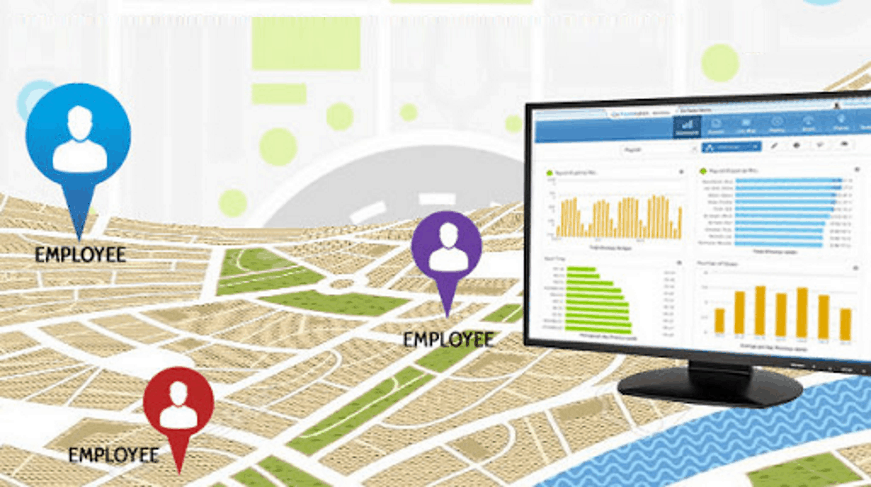Power BI – Employee Tracking and Outlets Inventory Solution
The channel partner Users visit different outlets and capture the inventory information along with photos. The user’s geo-location along with other data is captured by sales platform and stored in Sales platform cloud environment. The current data provides the geo-coordinates of outlets visited but it does not provide the address of outlets, visibility about the outlets visited in different areas or city by channel partners.
The Users and Outlets location visualisation Power BI solution provides the dashboard and reports about the outlet visits by personnel (hawker) of channel partners and the inventory information.
The user report in Power BI allows the user to select the manager, user along with other filters to view the report with map highlighting the area visited by user and the list of unique outlets visited with the address.
Other reports provide information about the locations visited and the inventory information per outlet which helps the team to analyze and come up with strategies for promotion and other activities.